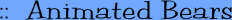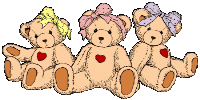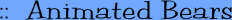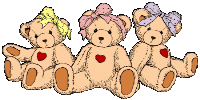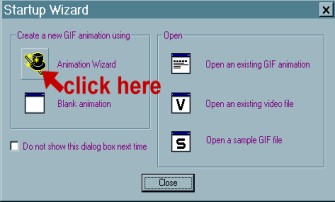 |
Open your
animation program and this window will pop up. Click on the
little magician's hat. |
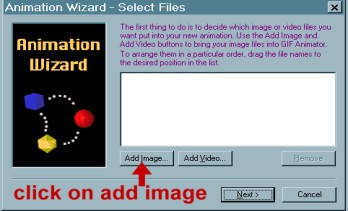 |
Now this
window will open. Click on Add
Image. |
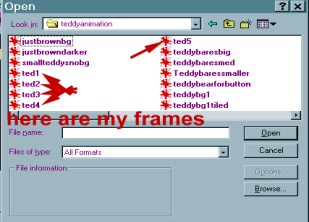 |
Go to the
folder where you saved your frames. |
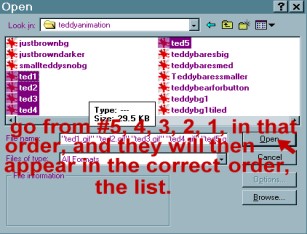 |
Now
hold down on your Ctrl key and highlight all of your frames,
starting with the highest number (like in the screenshot to the
left). Click Open. |
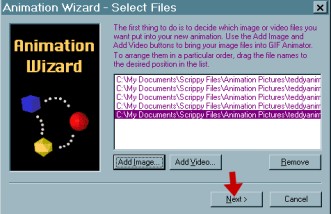 |
You will
now see this. Click Next. |
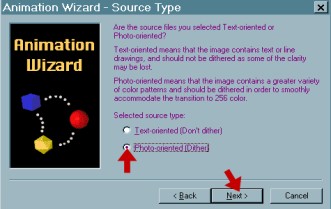 |
Make sure
Photo-Oriented is selected and click
Next. |
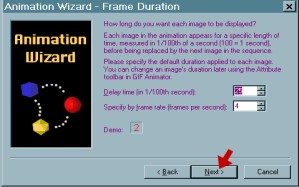 |
Don't
worry about the settings here, we can change them later. Click
Next. |
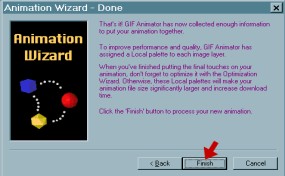 |
Click
Finish. |
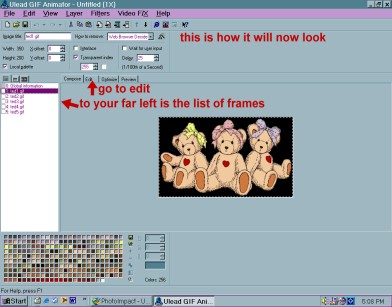 |
Now this
is what you will see. Your list of frames is to the far
left. Click on the Edit tab. |
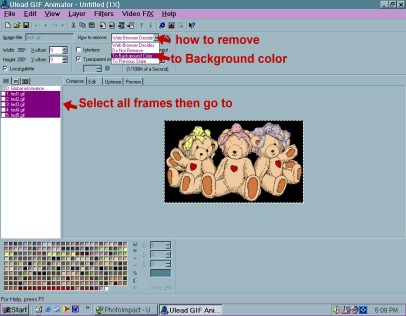 |
Select All
Frames and then go to How to Remove. Click on the down arrow
and then click on To Background Color. |
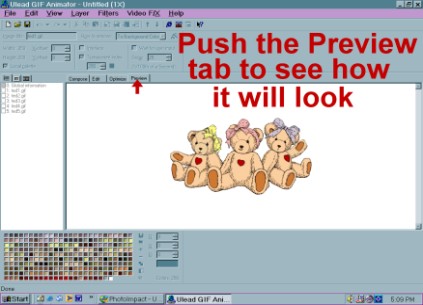 |
Click on
the Preview Tab to see how your animation
works. |